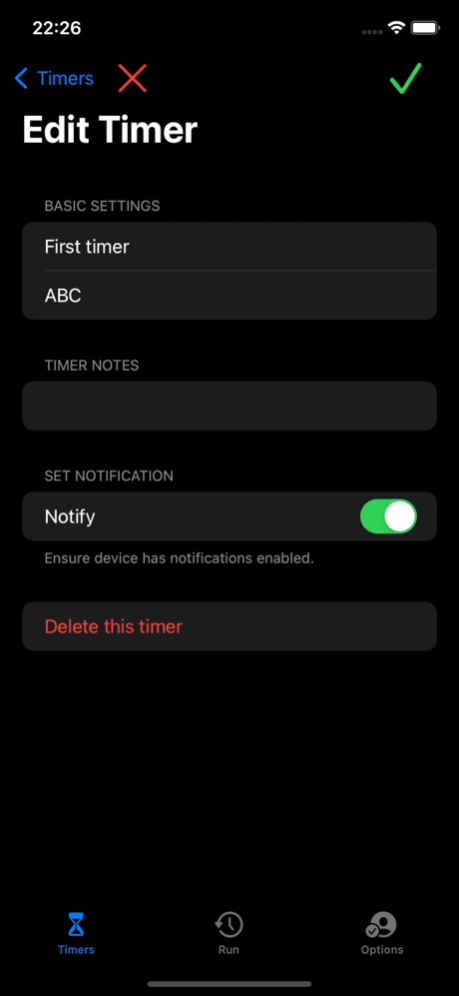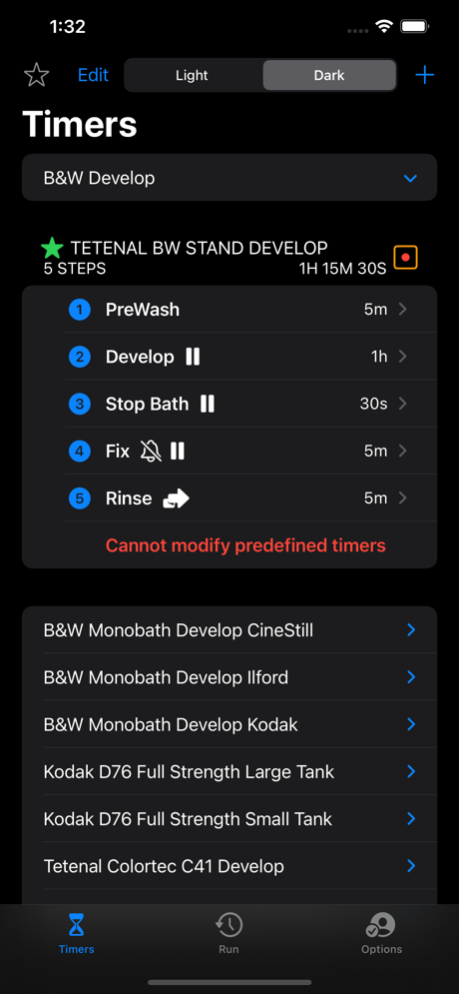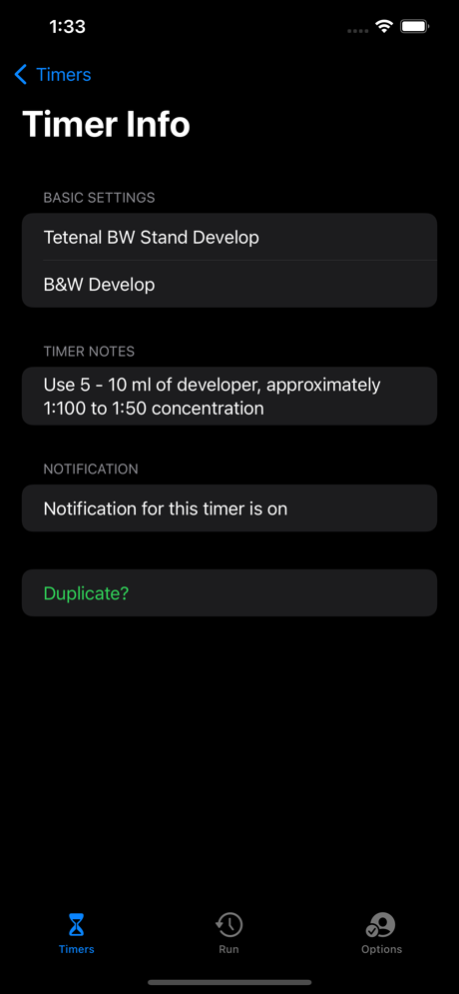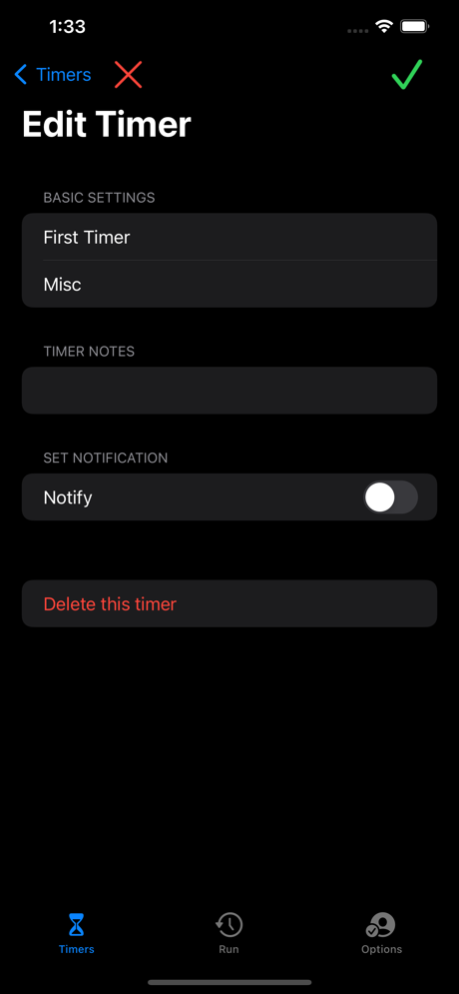Film Process Timer 2.3
Continue to app
Free Version
Publisher Description
Multi-timer, multi-step, multi-colors. A timer for anything with a sequence of steps. Film processing. Quizzes. Debates. Cooking. Meetings.
A film developing timer, with a darkroom color scheme mode where the colors are predominately red hues.
It features the ability to create multiple timers, with multiple steps.
The timers can be
- Grouped in to categories or types
- Duplicated
- Set to show notification on the Home Screen (if notifications are enabled)
- Marked as a favourite for easier access
Some predefined timers are available with the free version of the app. These are not modifiable.
Steps within timers can be
- Up to 24 hours
- Easily reordered (drag and drop)
- Duplicated
- Run automatically or manually (first step always has to be started manually)
- Set up to make sound tone periodically.
Running a timer shows
- Current step information
- Remaining time for the current step
- Information for the next step
- Progress of the process
- Remaining time for the process
- Selecting the darkroom color mode
The user can select options to
- Run the app in light or dark mode
- Use the darkroom mode color scheme
- Enable sounds (off, essential and all)
- Change the color of the timer
- Enable / Disable the display of the predefined timers.
If you have multiple devices you synchronise your timer definitions between devices using iCloud (if available).
In the free version of the app you can add a timer with 5 steps, and there are some predefined timers and a small set of color schemes. In the paid version you can have as many timers as your device allows, each with unto 50 steps, additional predefined timers are available and an expanded range of color schemes.
Nov 20, 2022
Version 2.3
Progress and time for the total process have been added to the Run Timer view.
About Film Process Timer
Film Process Timer is a free app for iOS published in the System Maintenance list of apps, part of System Utilities.
The company that develops Film Process Timer is Andrzej Zawadzki. The latest version released by its developer is 2.3.
To install Film Process Timer on your iOS device, just click the green Continue To App button above to start the installation process. The app is listed on our website since 2022-11-20 and was downloaded 0 times. We have already checked if the download link is safe, however for your own protection we recommend that you scan the downloaded app with your antivirus. Your antivirus may detect the Film Process Timer as malware if the download link is broken.
How to install Film Process Timer on your iOS device:
- Click on the Continue To App button on our website. This will redirect you to the App Store.
- Once the Film Process Timer is shown in the iTunes listing of your iOS device, you can start its download and installation. Tap on the GET button to the right of the app to start downloading it.
- If you are not logged-in the iOS appstore app, you'll be prompted for your your Apple ID and/or password.
- After Film Process Timer is downloaded, you'll see an INSTALL button to the right. Tap on it to start the actual installation of the iOS app.
- Once installation is finished you can tap on the OPEN button to start it. Its icon will also be added to your device home screen.